TERM 3 : FINAL REPORT CARDS will no longer be printed. REPORT CARDS AVAILABLE IN YOUR PARENT PORTAL - Here's How! Online Report Card Instructions
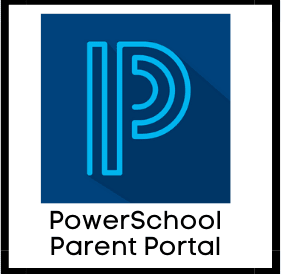
Instructions For Viewing Report Cards Online:
Term 3: Final Report Cards ECS - Gr 6 will be available to view on June 24, 2025 in your Powerschool - Parent Portal. * PLEASE NOTE- FINAL REPORT CARDS WILL NO LONGER BE PRINTED AND SENT HOME WITH STUDENTS.
END OF DAY June 24, 2025 : Please follow these steps to access your child’s report card:
Search browser - https://charlottesmall.wrsd.ca/
On the right hand side - Click on PowerSchool/School Engage Box
You should be taken to this site: https://wildrose.powerschool.com/public/
Enter your username (for most it is usually your First.Last Name) & password.
ONCE YOU ARE IN YOUR PARENT PORTAL
*Click on Reports Tab
*2024/2025 Charlotte Small Term 3: Final Report Card
*If you have any questions/or need a reminder of your username and reset of your password please call the office @ 403-729-3868.
*Report cards can only be viewed via your search browser (ex. Google/safari)
You can not view report cards on your powerschool app.
